Cara Seting Outlook.Com di Email Client & Gadget

Setingan ini juga bisa di gunakan untuk email Outlook.Com dengan Custom Domain, langsung aja:
Pengguna POP (Post Office Protocol)
- Incoming mail server: pop3.live.com
- Incoming mail server port: 995 (SSL required)
- Outgoing (SMTP) mail server: smtp.live.com
- Outgoing (SMTP) mail server port: 587 (SSL/TLS required)
- Outgoing server (SMTP) authentication: yes, same settings as my incoming mail server
Pengguna IMAP (Internet Message Access Protocol)/Push Email
- Incoming mail server: imap-mail.outlook.com
- Incoming mail server port: 993 (SSL required)
- Outgoing (SMTP) mail server: smtp-mail.outlook.com
- Outgoing (SMTP) mail server port: 587 (SSL/TLS required)
- Outgoing server (SMTP) authentication: yes, same settings as my incoming mail server
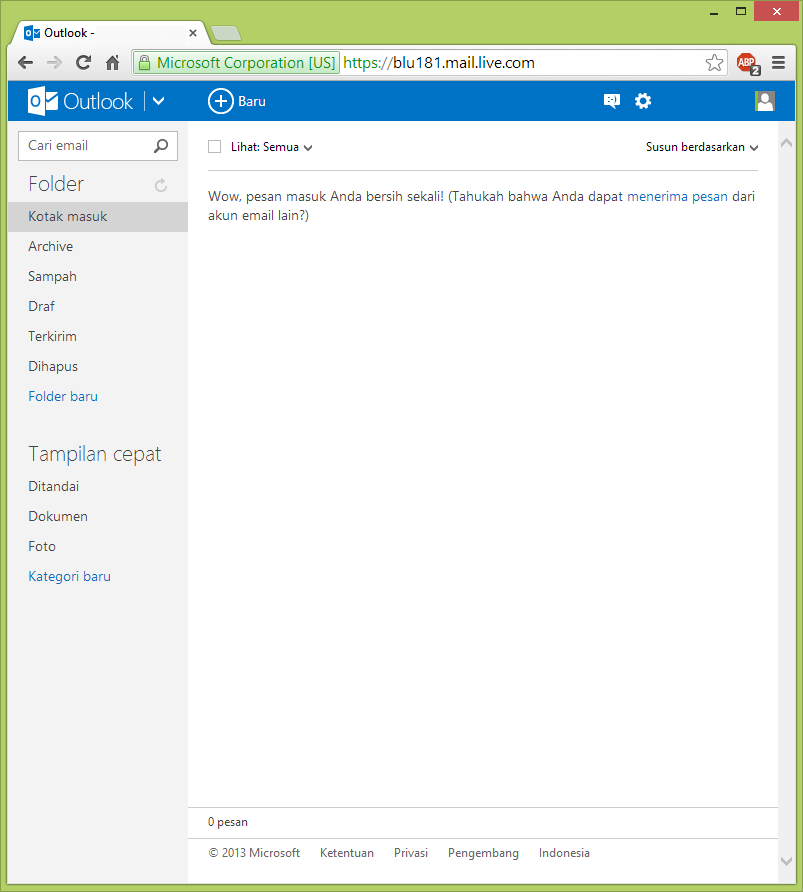
Mantap gan
:2thumbup